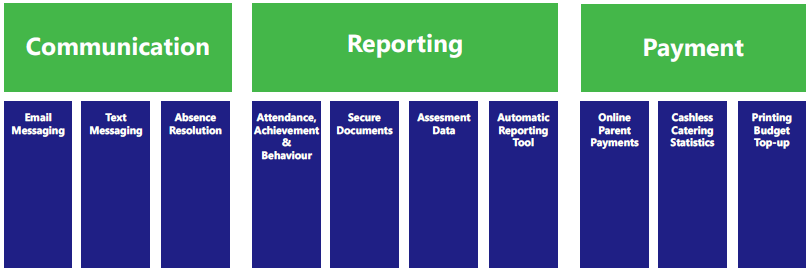What is Parent Portal?
Parent Portal is designed to improve home school communication, allowing parents to take a more informed view of their children’s progress at school and to enable the school to streamline communication with parents.
Information is collected directly from the school’s information management system so there is no need to enter any data directly. Each time an entry is updated within the school’s MIS it will be automatically updated on Parent Portal.
Your school. Your choice…
You can choose which features of the Parent Portal system you wish to implement, adding other features as required. Some sections of this guide may therefore not be relevant to you at present but they may be implemented later in line with your parental engagement plans.
How does it work?
| YOUR SCHOOL MIS SYSTEM
Your school information management system securely sends attendance, assessment, behaviour information (and any other data you have chosen to share with parents) to our UK data centres, meaning that you and your team only input school data once.
|
AUTOMATED DATA SYNCHRONISATION
Once uploaded, your data is synchronised with your Parent Portal system. Small updates are provided every 5 minutes by default with large updates such as new parent accounts uploaded overnight unless requested manually.
|
PARENT LOGIN
Registered and activated Parents can login to Parent Portal by visiting your school website and launching the Parent Portal link. This will display the Parent Portal website with your school branding so that the parent recognises that it is a system endorsed by your school.
|